Lab Automation: Creating Results for Samples Not in Containers
Benchling Lab Automation will now generate results for samples that are not in a specified container. Users previously had to specify the container of the samples but now either a container or a sample name/ID can be added to the input file to generate results.
Lab Automation: Creating Registered Entities without Storage
Previously, Lab Automation could only create registered entities and place these entities into containers. Now Lab Automation can generate registered entities without needing to specify a storage location.
Updated Lab Automation Configuration
Benchling Lab Automation now has an output file config ‘Final_Volume_amount’ that allows reading of columns that specify the final volume in destination container. This config is particularly useful when representing the dilution of the container.
New Version of Benchling Sync
Benchling Sync V1.3.1 now supports editing files in native Mac applications such as Preview. Additionally, the app is also now verified on MacOS Catalina. To update your version of Benchling Sync, simply relaunch the app.
Marked Comments When Rejecting an Entry
If comments are required to reject an entry under review, the UI now displays a visible red asterisk in the comments box to clearly indicate that it is a required field to reject the entry. After an entry has been sent for review, the auditor of the entry will now know that comments are required for rejecting the entry.
Improved Error Messaging for Worklists
Users who are using worklists will now see a clear error message indicating that they are using an empty worklist.
Visibility of Updated Structure Tables
In the Notebook entry, when a structured table’s schema has been updated or changed (such as the name or type of the field), the associated column(s) will be marked with a purple bar. This will appear on the columns of tables that have been added to the notebook entry prior to the change of the schema.
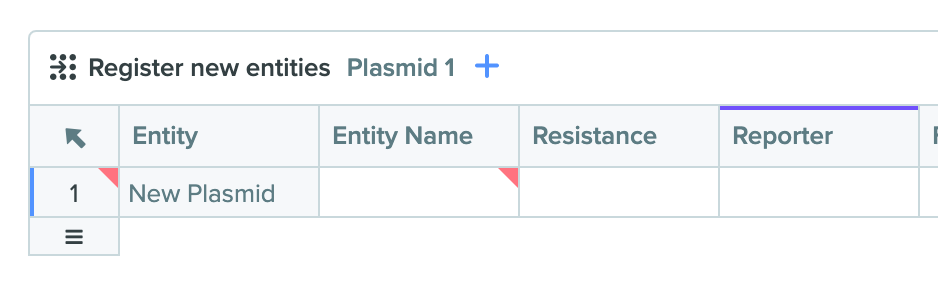
Enhanced PDF Export of Alignments
DNA and Protein alignments can now also be exported in both landscape and portrait mode of the PDF. The font size and margin have been decreased to double the number of bases that are displayed per line in portrait (up to 82 bp) and landscape (up to 112 bp) modes. Additionally, you can now select a portion of the alignment to be exported as a PDF file instead of the entire alignment. Highlight a region of the alignment and under Export, select ‘PDF - screen capture (selection)’ to only export the selected region.
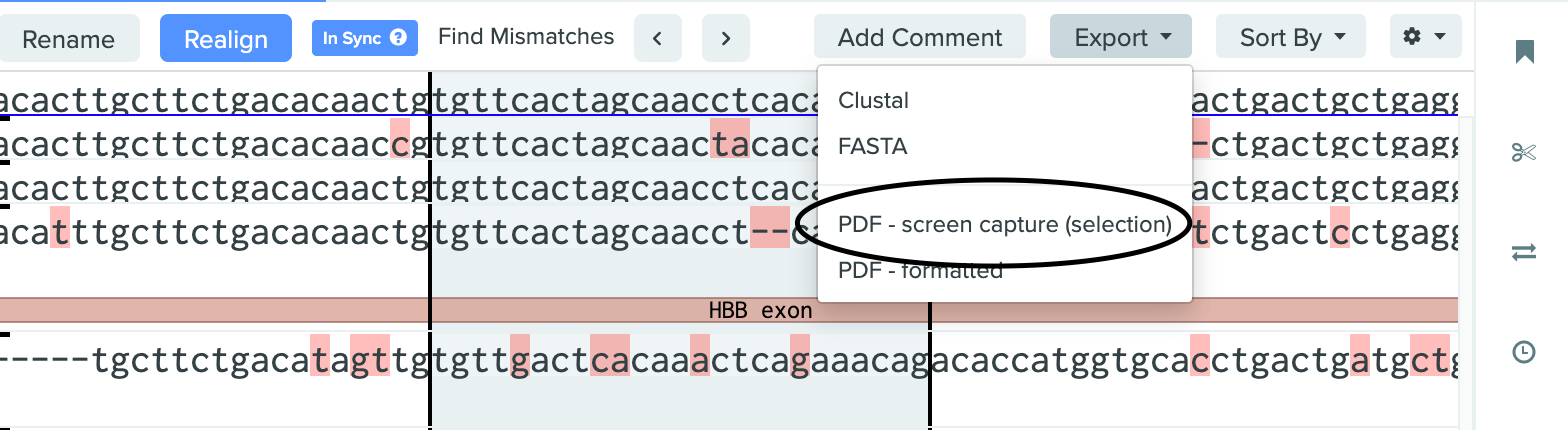
Updated MAFTA DNA Alignment Algorithm
The alignments algorithm is now more performant for larger sequences, in particular for large sequences with high homology.
API Endpoint for Bulk Update Containers
A new API endpoint has been added to be able to easily bulk update containers in the
Inventory. Visit https://docs.benchling.com/reference#update-a-container-content for more information.
Updated API Endpoint for Listing Containers
Previously, the API endpoint used for listing containers would only provide the ID of the parent storage and not the name of the parent storage schema. Now, with just one API endpoint, containers, parent storage ID, and name of the parent storage (i.e 24-well plate, Eppendorf box) can be obtained. For more information, visit https://docs.benchling.com/reference#list-containers.
API Endpoint for Updating Container Contents Concentration
A new API endpoint has been added that allows you to update the concentration of the contents within containers. Visit https://docs.benchling.com/reference#update-a-container-content for more information.
Check In/Check Out Feature Available
The Check In/Check out Feature within the Inventory application is now available to all enterprise users. Please contact support@benchling.com if you want this feature turned on.
API Listing Endpoint Response Headers
API listing endpoints now include a response header that shows a total result count of all entities that match the query parameters.
Added Entity Listing Query Parameter Filter
API list endpoints can now be filtered to only list entities that have been mentioned in specific notebook entries.
Added Result Listing Query Parameter Filter
API result listing endpoint can now be filtered by list results by run ID.