Welcome to the twelfth volume of our 2021 product release notes! We’ve been working hard to bring you performance improvements that add value to your work. Read on to learn about the product enhancements and bug fixes released in November and December 2021.
Notebook
Benchling Notebook helps users log their experiments, create protocols, and capture results against their samples.
Improved header and footer for exported .pdfs
Exported .pdf headers and footers now include the entry ID, when an entry was last modified, when the export was generated, and the category of information on the page.
To enable this feature, contact your Benchling representative or Benchling customer support.
Molecular Biology
Benchling’s Molecular Biology is a cutting-edge in silico design tool that supports the latest scientific workflows.
Display read quality scores under an Alignment visibility setting
Users can now enable an alignment visibility setting to delineate between high- and low-quality base calls through upper or lowercase bases. The default quality threshold is a phred score of 20, or 99% confidence the base call is accurate. To change the quality threshold, please contact your Benchling representative or customer support.
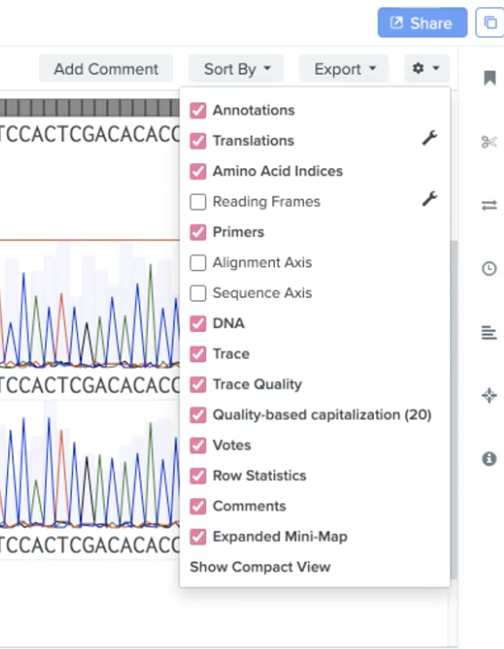
Remove specific sequences from a worklist during bulk assembly
When performing a bulk assembly, users can now select the specific sequences within a worklist that they would like to assemble.
Insights
Insights enables users to query, visualize, and share high-quality, structured data that resides in Benchling.
Gradient scatter plots
Users can now select a gradient color scheme for scatter plot points with numerical values.
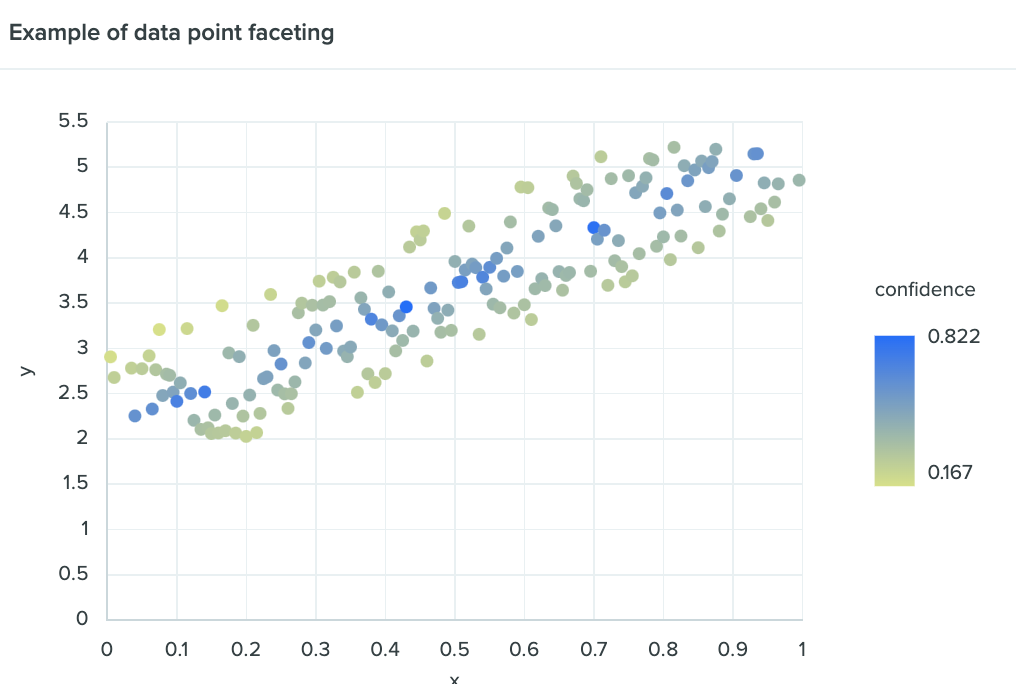
Lab Automation
Benchling for Lab Automation enables seamless integration of Benchling to liquid handlers, plate readers, imaging instruments, and more.
Interleave down columns
Users can now interleave plates down columns and the reverse of interleaving down columns. Previously, users could only interleave across rows.
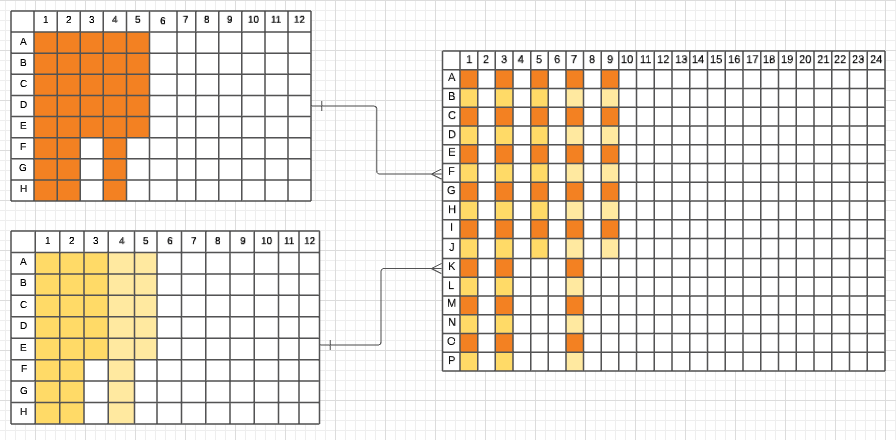
Application platform
Benchling’s application platform provides a scalable foundation to enhance your company’s capabilities. Furthermore, the application platform ensures secure data management and access to the foundational platform.
Tenant admins granted Read access to Teams
Tenant admins can now view all teams within the tenant. Previously, tenant admins could only view teams and organizations they were members of. Note that tenant admins can still edit team structure and permissions.
Developer platform
Our developer platform is fundamental to centralizing and standardizing all your R&D data. Benchling’s APIs and Events are built to match the flexibility and speed of modern life science R&D.
API endpoint to GET files attached to an entry supports stage entry
With the stageEntryId API endpoint for Legacy Workflows, users can download an external file in stage entries.
Assigned Reviewers on entries in the API
Developers can now retrieve notebook entries assigned to a specific user using the assignedReviewers.anyOf API filter.
Better import support for the SDK in PyCharm
PyCharm users can now import SDK modules with greater ease.
Breaking changes to alpha workflow endpoints to improve usability
Developers can implement the following API endpoints in alpha to improve usability:
-
WorkflowTaskGroupsPaginatedList now uses the workflows endpoint, which returns a list of workflow task groups.
-
All Workflows archive and unarchive endpoints now return HTTP status 200 OK rather than 202 Accepted.
-
The getWorkflowTaskSchema endpoint now uses workflowTaskSchemaId.
Workflows
Workflows is a process management tool for standardizing request fulfillment, managing assay and task requests between teams, and connecting processes in your R&D pipeline. Please note that these updates only pertain to new Workflows; Legacy Workflows will not be updated unless specifically noted.
Bulk update menu supports type-ahead search
When bulk updating a task or output, users can now find the section they wish to update using a search bar.
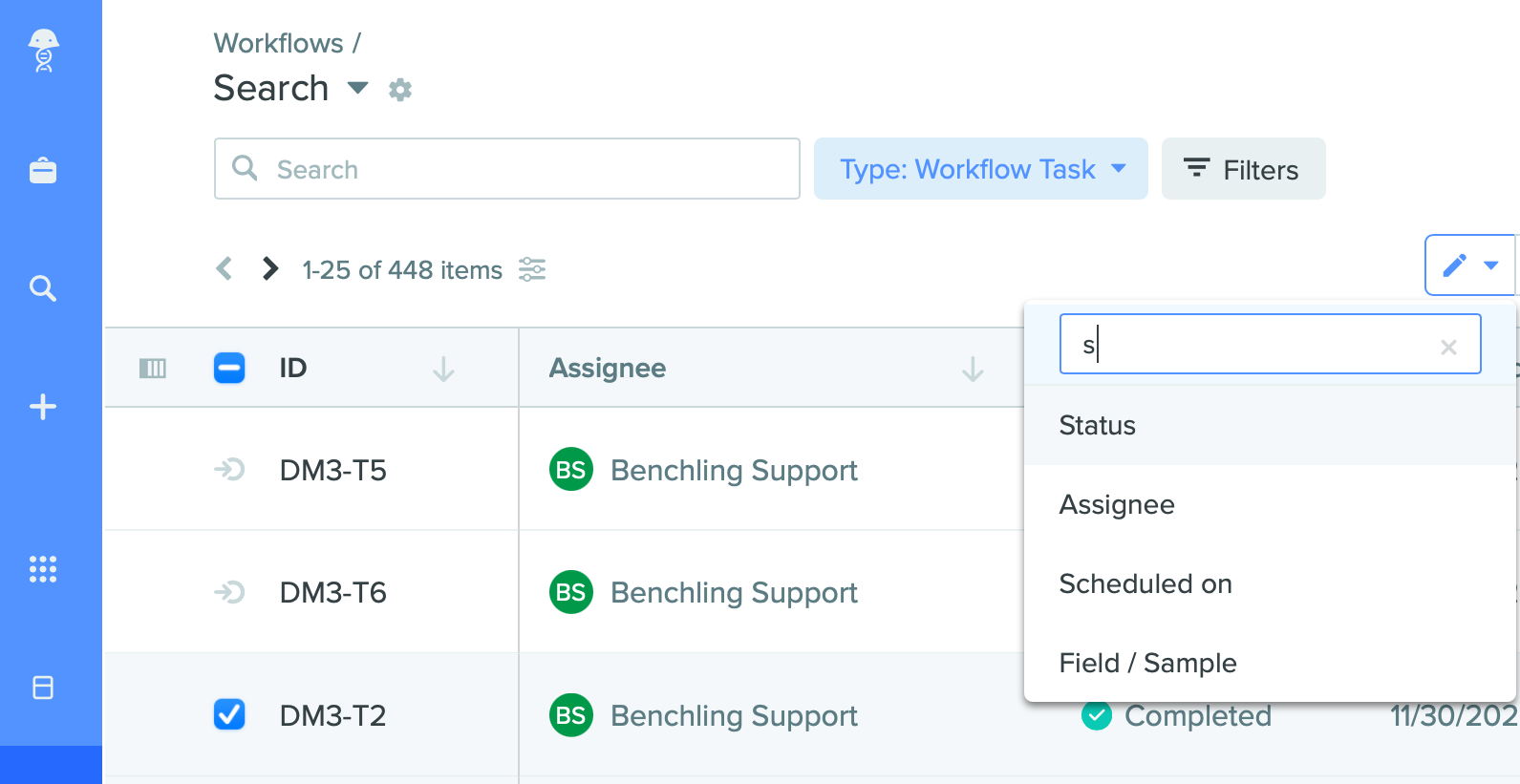
Direct execution type tasks are executed through a modal
Users can now execute tasks with direct execution type in a modal, which contains an executed tasks table and a blank outputs table. Tasks will automatically transition to an In-progress status.
Existing entry templates can be cloned to use as a task schema’s execution template
Users can now clone an existing entry template when configuring an execution template.
Filters are grouped by the object type where they apply
Filters are now divided based on their object association. For example, “watcher” under “workflow task group”.
“Link output to task” button is accessible from the outputs table on the task group workspace
To associate outputs and task tables, users can now select Link output to task in a task group workspace.
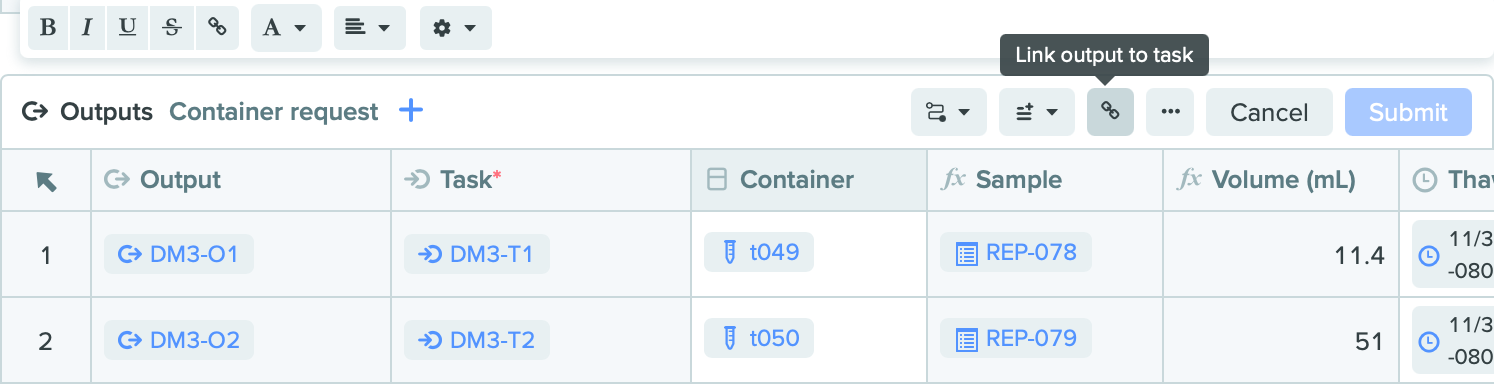
Prevent output creation for unexecuted tasks
Benchling now validates output submission, preventing users from creating outputs linked to extra-entry tasks.
Automatically update task status in outputs tables
Users can now directly update a task status within the outputs table submission modal.
Execute tasks from the task group workspace or task group dashboard
Users can now execute in-progress tasks from either the task group workspace or dashboard.
Undo execution button added to the task dashboard
Users can now undo task execution from the dashboard itself by clicking undo execution. Previously, users had to navigate back to the tasks table in an execution entry.
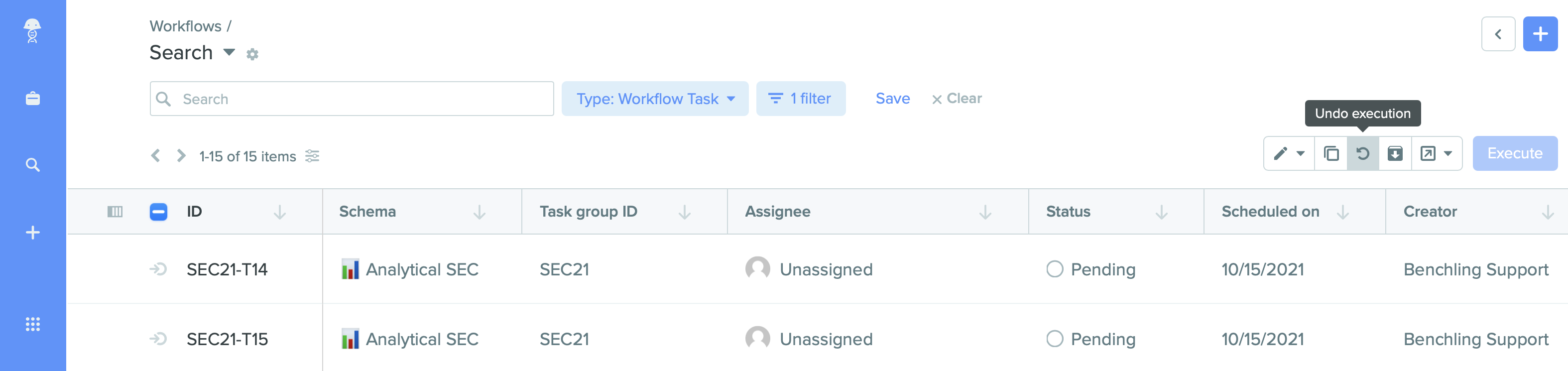
Academic Product
Updated share link experience with notes
Users can now add optional descriptions to links and share links with fewer clicks.
Bug Fixes
The following bugs were fixed in this release:
Notebook
-
Values no longer disappear when clicking into a cell in the pre-submitted rows of structured tables.
Lab Automation
-
Users can now download files with emojis in the filename.
-
Resolved a bug that prevented users from setting the headerRowIndex to 0.
Workflows
-
Clicking on a task or output in global search no longer crashes.
-
DNA/AA type entities are no longer mapped to custom entity fields when selecting create workflow tasks.
-
De-selecting set assignee on task creation no longer hides the assignee column in a task table in the workspace tab.
-
Notifications are no longer sent to suspended users.
-
Requests workspace no longer refreshes inappropriately.
-
Users can no longer clone archived Requests schemas.
-
Using the execution entry filter in result lookup steps no longer crashes.